Having a bunch of Disney Gift Cards sounds awesome, doesn’t it? Especially if you get them for a discount! However, dealing with multiple Disney Gift Cards can be a hassle. Keeping track of them all, and the fear of losing them, can be stressful for anyone, even the most organized person. The great news is that you can combine them! This means that all of your money ends up in one place, making your life much easier and your wallet less cluttered.
Now you’re probably wondering how to do it. Do not worry, it is extremely simple and will take very little time. This post will walk you through each step.
The Happiest Place on the Internet
For many people, receiving those iconic Disney gift cards means anticipating magical experiences at Disney’s theme parks and resorts. However, keeping track of multiple Disney cards can be challenging. Fortunately, Disney’s online portal makes combining gift card balances easy. In a few simple steps, you can transfer Disney funds to a single card. Continue reading to learn how!
Combine Disney Gift Cards
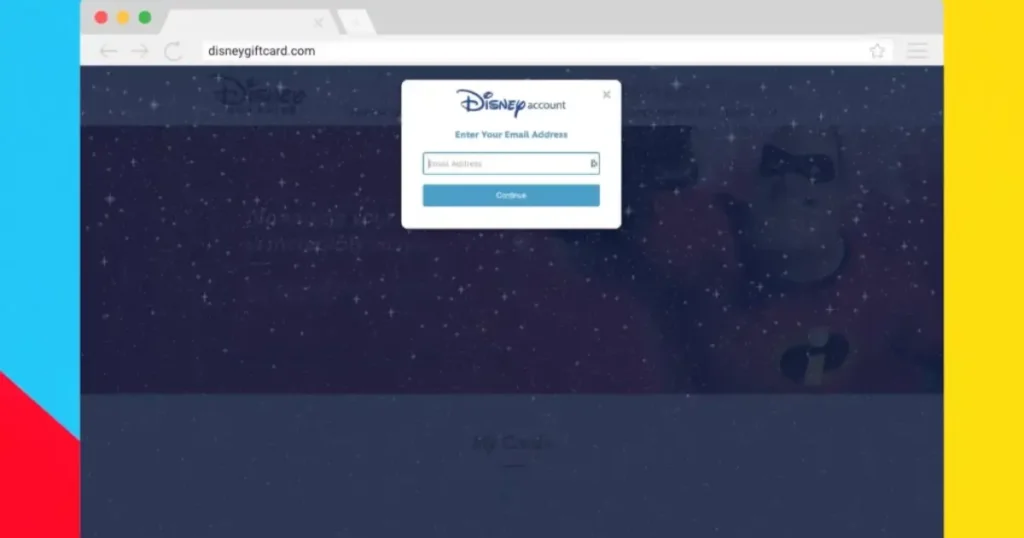
Disney gift cards never expire, so there’s no rush to use up your balance. However, carrying several cards is inconvenient. Additionally, losing old cards means losing any unused funds. To keep things simple, combine balances from multiple Disney gift cards on a single card at regular intervals.
Disney allows you to combine any eligible Disney gift cards through their online account portal. You can quickly transfer full or partial balances from multiple cards to a single primary one. As long as the card numbers are available, the funds consolidation process takes only minutes.
Step 1: Login to the Disney Gift Card Website
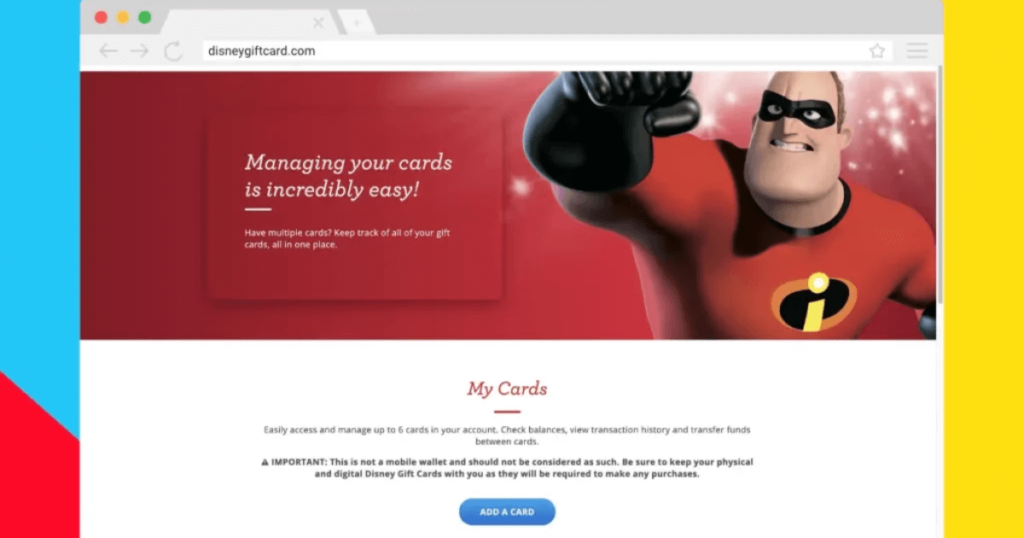
First, go to https://www.disneygiftcard.com and log in to your Disney account. If you don’t already have one, create one with the same email and password as your shopDisney profile.
Once logged in, the site will show any linked Disney gift cards. If no cards appear, don’t worry! You can manually enter card numbers as you consolidate funds.
Step 2: Go to “My Cards”
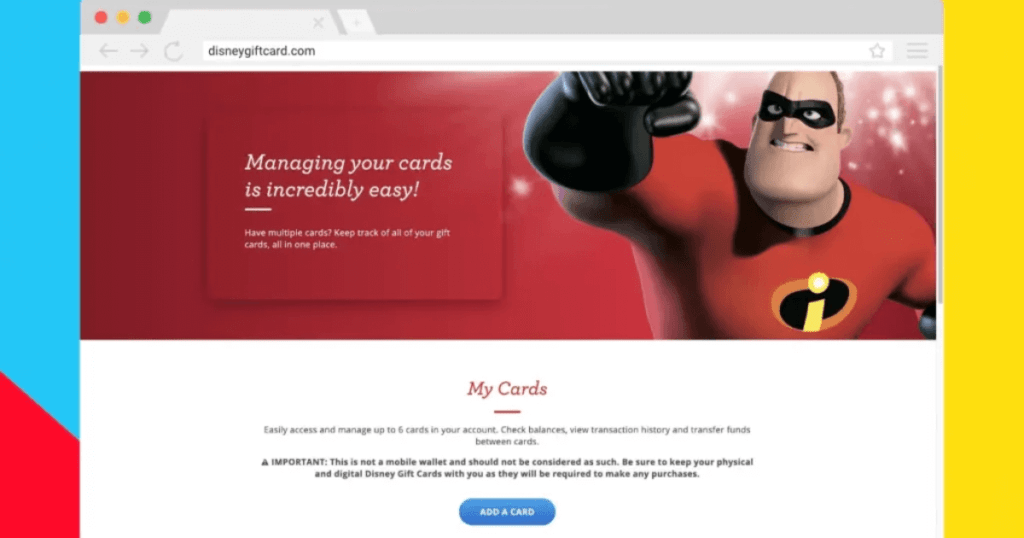
Next, select “My Cards” from the account menu. This section allows you to view, use, and manage connected gift card balances.
To begin combining, select the blue “Transfer Balance” button. This will bring up the gift card consolidation tool.
Step 3: Enter the Disney Gift Card Details
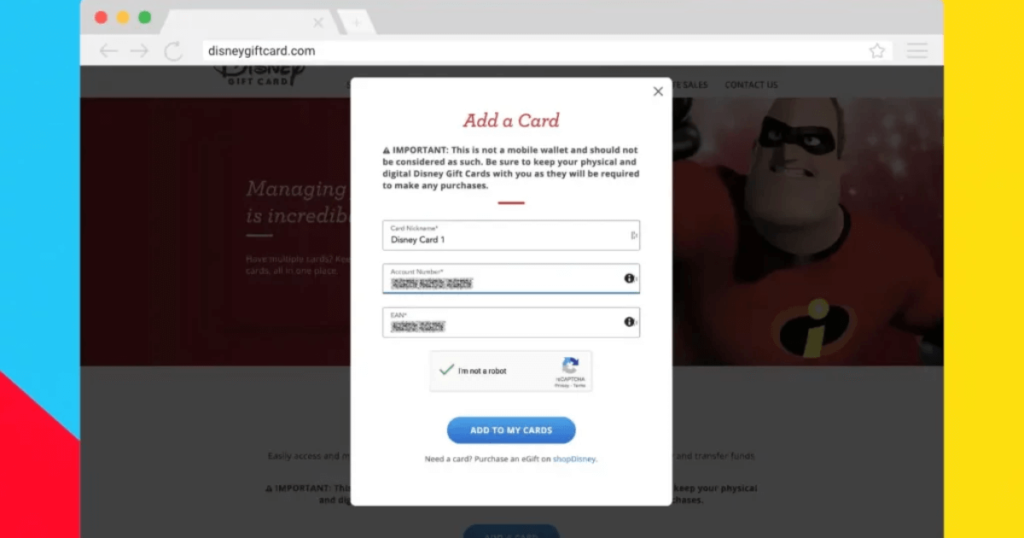
The balance transfer page allows you to select either the “Transfer from” or “Transfer to” card first.
If you’re consolidating onto a single primary card, select “Transfer to” and enter the 16-digit number and 4-digit PIN. If you’re unsure about the PIN, leave it blank.
Next, select “Transfer from” and enter the card numbers to transfer balances from. Enter the 16-digit card numbers one by one. You can spend up to $1,000 per day on as many gift cards as you want.
Step 4: Transfer Funds
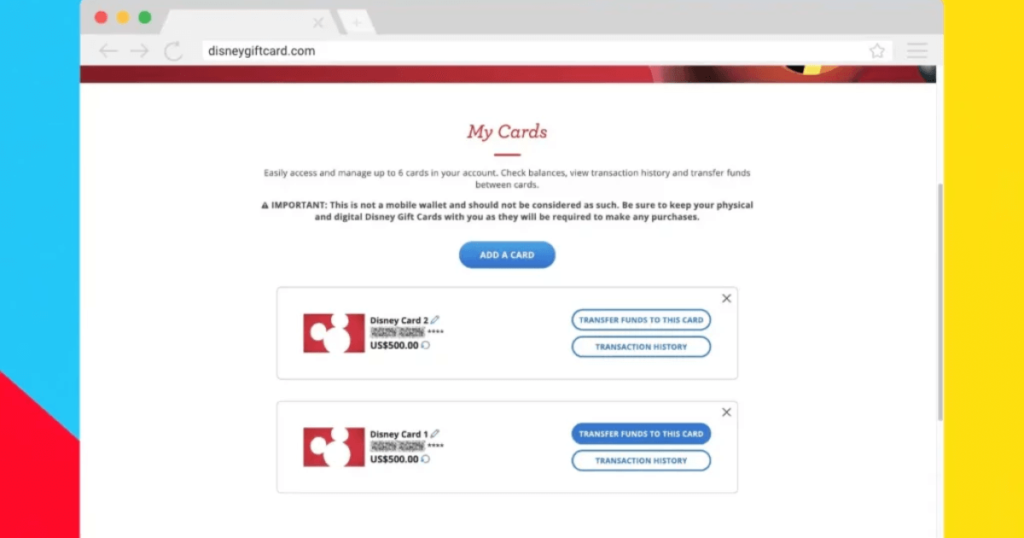
Once all card numbers have been entered, specify the transfer amounts for each card. To combine Disney funds, select either partial balances or the full “Available Balance”.
When you’re ready, click the “Review Transfer” button. This ensures that all details appear correct. Finally, click “Confirm Transfer” to complete the combining onto the primary card.
Step 5: Confirm
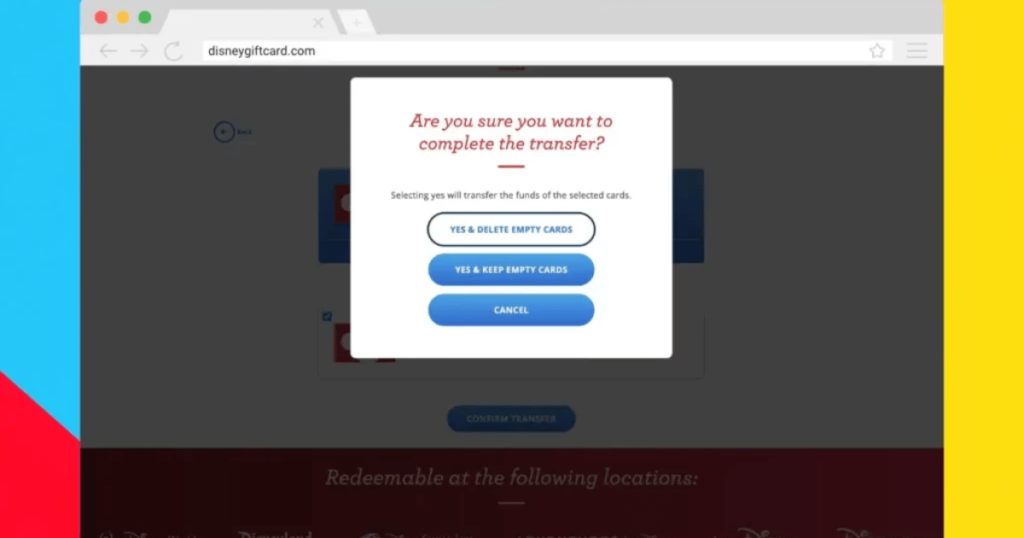
That is it! The site will now display confirmation that the Disney gift card consolidation was completed.
The “Transfer from” card balances should be reduced by the transfer amounts. You may need to refresh the “My Cards” page to see the updated balances for both the primary and origin cards.
If your origin cards now have low balances, make sure to spend any remaining funds. Now those gift cards can be safely stored with no funds!
Congratulations, you have combined your Disney gift cards!

Consolidating Disney gift cards in minutes simplifies account management. Your funds are now combined onto a single primary card for easier spending and tracking.
FAQs
Can Disney gift cards be merged or consolidated?
You can combine the balances of multiple Disney gift cards onto a single card for convenience. This can be done either online at the official Disney Gift Card website or by calling Disney Gift Card Services.
Can I combine two gift cards?
Yes! If you have several Disney gift cards with different balances, you can combine them into one card. This makes it easier to manage your funds and spend them on your favorite Disney purchases, such as theme park tickets, merchandise, or dining experiences.
Can money be added to a Disney gift card?
Yes, you can add funds to your Disney gift card. This can be done online, by phone, or at select Disney locations. Adding money to your gift card allows you to use it beyond the initial balance, making it an ideal option for ongoing Disney-related expenses.
Are Disney gift cards transferable?
Disney gift cards are transferable, which means you can give them to others to use. However, once the card is redeemed, the funds are tied to the recipient’s account and cannot be transferred again. Furthermore, some restrictions may apply, so always check the gift card’s terms and conditions.
Conclusion
Disney gift cards are cherished gifts that provide priceless memories. However, managing multiple Disney gift cards over time can be challenging. Fortunately, Disney’s online portal makes combining gift card balances easy.
Gift card funds can be transferred to a primary card in just five simple steps. There’s no more fiddling with various Disney cards! Consolidated balances enable easier account tracking and gift card redemption.
Disney simplifies gift card management. When your gift card collection grows, take a few minutes to consolidate. Combining Disney gift card funds keeps your account organized, allowing you to focus on creating magical memories.
The online process is quick, simple, and secure. Balances can be transferred to a single primary card in minutes. So you can conveniently spend unified Disney dollars while still enjoying the happiest place on the internet!
